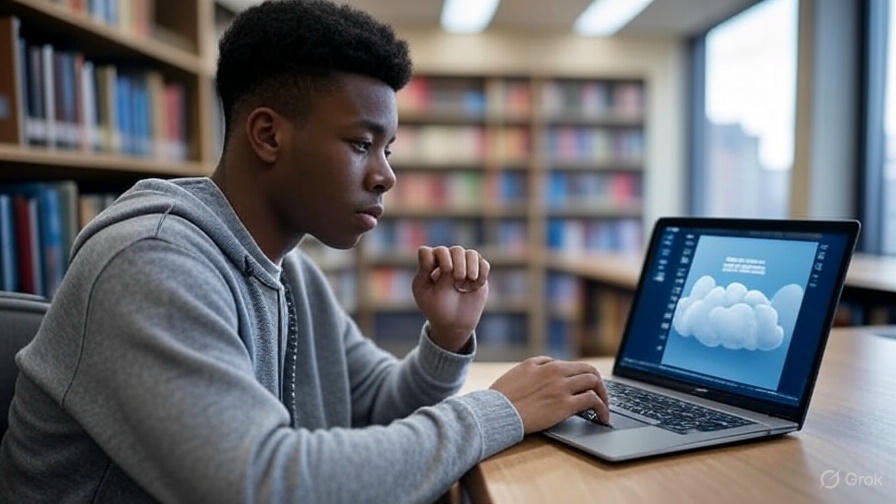Why Cloud Storage Just Makes Sense
Let’s be real. We’ve all had that mini heart attack when the laptop crashes, or the phone mysteriously wipes itself clean. Years of photos? Gone. Important project? Vanished. This is exactly why cloud storage is such a lifesaver.
Instead of relying on one device to guard your precious files, cloud storage lets you stash them safely online. That way, no matter what happens to your gadgets, your data’s hanging out in the cloud, ready whenever you need it.
Whether you’re a student juggling assignments, a workaholic managing endless documents, or just someone trying to save vacation pics—cloud storage has got your back. And the best part? There are loads of free options out there, so your wallet won’t even flinch.
The Beauty of Free Cloud Storage
Now you might be thinking—why bother with cloud storage when I’ve got a hard drive? Well, how often do you carry your hard drive everywhere? Exactly.
With cloud storage, your files go where you go. You can grab that spreadsheet from your phone while sitting at a coffee shop, or share those birthday pics with family across the world in seconds.
It’s also like having an automatic backup plan. If your device gets stolen or fried, your files stay safe and sound up in the cloud. Plus, most services add a nice layer of security, so random strangers won’t be snooping through your stuff.
Sure, the free versions might have a few limitations—like smaller space or a gentle push toward paid plans—but they still give you a lot for, well, nothing.
Picking the Best Cloud Storage for You
Not all cloud storage is created equal. Some services are great for collaboration. Others shine when it comes to privacy. A few are perfect for dumping a ton of large files. You’ve got to figure out what matters most to you.
Think about how much space you’ll need. Are you mostly saving documents, or are we talking terabytes of videos? How important is security? Are you using a mix of devices, or mostly sticking with your laptop? Once you know that, it’s easier to choose your perfect cloud storage match.
Google Drive: The Crowd Favorite
If you’re deep into Google’s world—using Gmail, Docs, or Sheets—then cloud storage with Google Drive will feel like second nature. You get 15 GB right off the bat, which is pretty generous.
It plays nicely with other Google apps, and sharing files is a breeze. Want to collaborate on a group project? Google Drive’s got you covered. Just keep in mind that your Gmail and Google Photos share that 15 GB space, so things can fill up faster than you’d expect.
Dropbox: Simple and Solid
Dropbox has been around since the early days of cloud storage, and for good reason. It’s simple, reliable, and great for basic file storage and syncing.
The free plan only gives you 2 GB—so it’s not for hoarders—but the syncing is fast and seamless. If you’re someone who loves a clean interface and doesn’t need a ton of space, Dropbox is still a solid choice.
Microsoft OneDrive: Best for Windows Fans
If your life runs on Windows, cloud storage through OneDrive is a no-brainer. It gives you 5 GB for free and works hand-in-hand with Microsoft apps like Word and Excel.
Security features are strong, and if you’re using Office a lot, the integration makes your workflow super smooth. Mac users can use it too, but it definitely shines brightest on Windows machines.
Mega: Privacy King
Worried about privacy? Mega’s the cloud storage option that takes it seriously. It offers up to 20 GB for free and uses end-to-end encryption, which means only you can see your files.
The interface might feel a little clunky at first, but once you get the hang of it, Mega gives you peace of mind that your sensitive files won’t end up in the wrong hands.
pCloud: Underrated Gem
Not as famous as the others, but pCloud is a great little cloud storage service—especially if you’re saving big media files. You get 10 GB free, and you can stream music or videos right from your cloud storage.
It also offers optional client-side encryption (for a fee), so if privacy matters to you, that’s a big plus. Just know that collaboration features aren’t as strong here—but for personal use, it’s fantastic.
Choosing What Works for YOU
At the end of the day, the best cloud storage depends on your needs.
Love collaborating with others? Google Drive or OneDrive will feel like magic. Obsessed with privacy? Mega or pCloud have your back. Want dead-simple syncing? Dropbox wins for ease.
You don’t even have to choose just one. Many folks mix and match services—using Google Drive for teamwork, Mega for personal docs, and pCloud for videos. No rule says you can’t play the field.
A Few Handy Tips
Once you pick your cloud storage buddy, there are a few ways to make the most of it. Keep your files organized—future you will thank you. Compress large files when possible to save space. Always turn on two-factor authentication; a little extra security never hurts.
Also, check your usage now and then. It’s easy to forget what’s sitting in your cloud storage until you suddenly run out of room.
The Bottom Line (Without Saying “Bottom Line”)
Look, in 2025, cloud storage is basically a must-have. Whether you’re backing up family photos, working on a group project, or just making sure your files don’t disappear into the digital abyss, there’s a free option out there that’ll suit your vibe.
So why not give it a try? Your future self—and your files—will be grateful you did.